When your student doesn’t show up for the lesson, please reach out to your students through KakaoTalk messenger
It is available through both Google Play and the Apple App Store on your smartphone
- Open up the app, click on the magnifying glass icon at the bottom.
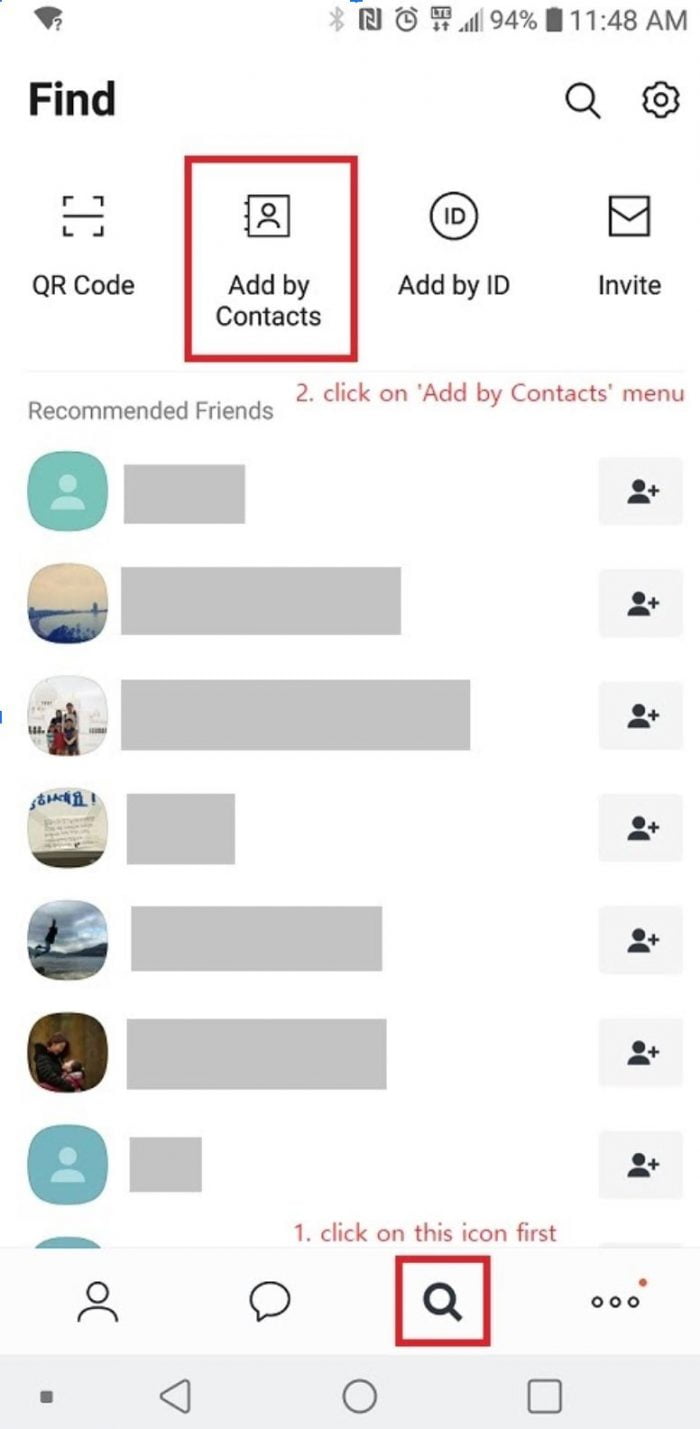
- and then click on the ‘add by contacts’ menu on the top
- Please enter the student’s name and the student’s phone number. The name is not so important but it finds the students by the phone number. Please select the country section and add the rest of the number.
- Then you should be able to find your student. Please message them and guide them with the joining process.
