You can adjust your availability by
1️⃣ Changing your availability at https://www.honeyjem.com/my-availability/
- This is to change your availability permanently.
- The above link is actually ‘my availability‘ menu that appears when you log in as a tutor.
- If there’s an existing fixed schedule outside of the new availability, the system will stop creating new lessons in the future but the lessons that are already booked for the next 33 days will still remain. If you need to cancel these lessons, you should notify your students and notify the admin as well.
2️⃣Putting events in your Google Calendar.
- This is to adjust your availability temporarily.
- First, you need to connect your Google Calendar to the Honeyjem system. The instruction is here. This will reflect your schedule in the availability. If there’s any schedule in your Google Calendar, that time slot will be closed from the booking system.
- Please create events for the times you’re not available. It will block the time frame.
- The event should have a starting and an ending time. If an event has no starting and ending time, the event block has a color box. Events with no starting time and ending time won’t block slots and your students can still book lesson.
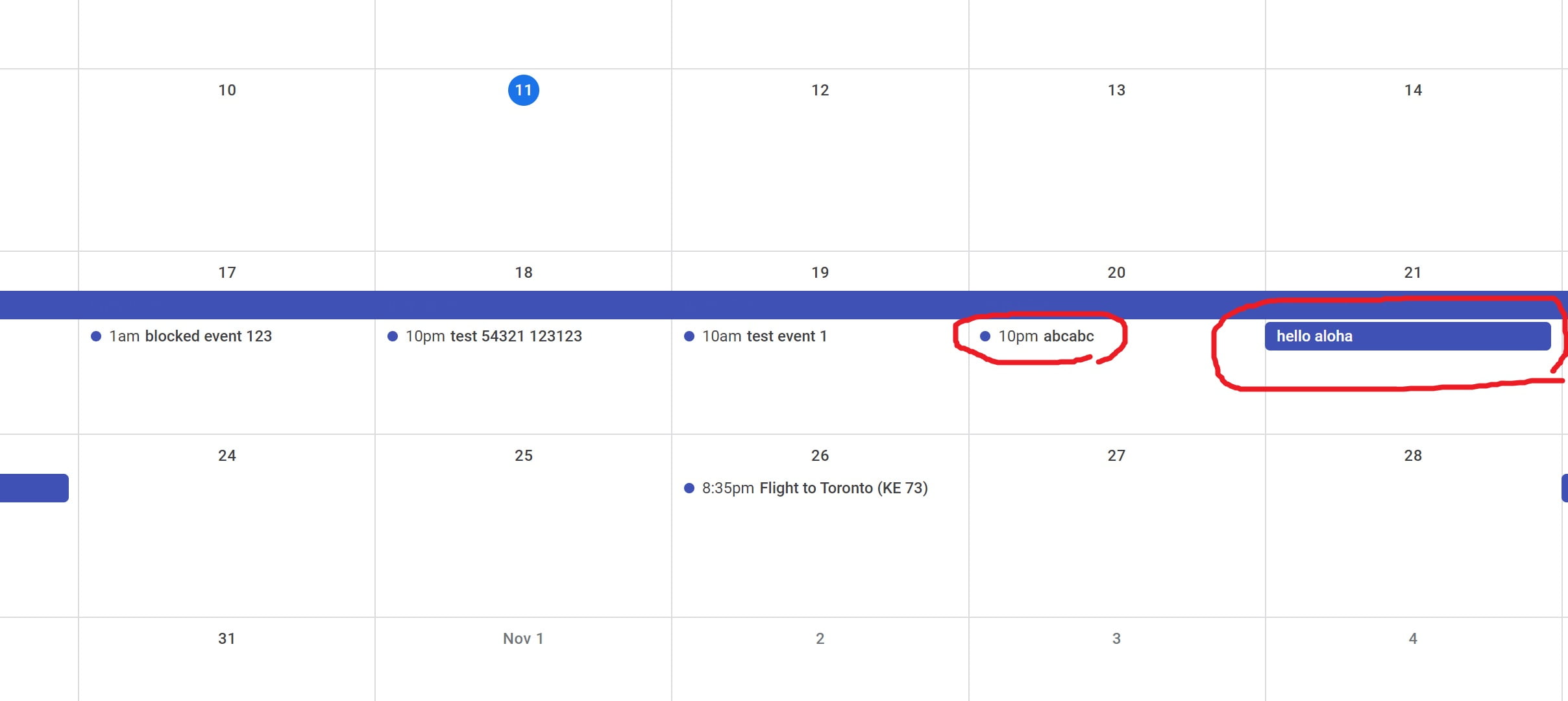
- It has to be created in your primary calendar. It is the calendar at the top of your calendar list
- Putting events will prevent regular lessons with a fixed schedule from being created too. You should notify your regular students with a fixed schedule by email or messenger. Otherwise, they don’t know that the lesson is not happening.
